
Lua launches PDF converter suit for personal and business users
Lua is a free PDF converter on the cloud that launched its service for personal and business users
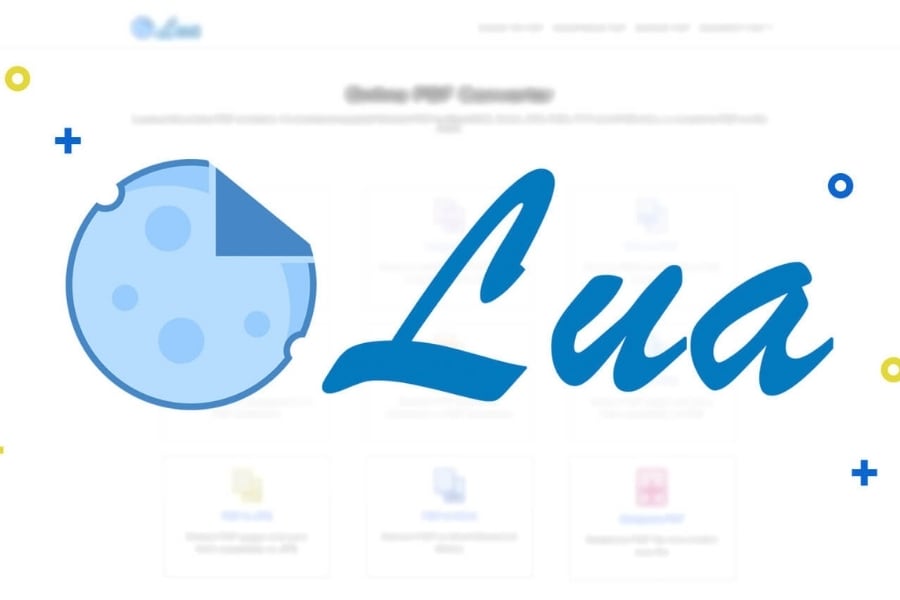
Whether you are a working professional, a high school graduate or an academician, the need for PDF is indispensable. This excellent document format makes sharing files easy in a compact way. Further, it ensures that the editing and formatting done in the original document remains intact irrespective of the device in which it is being viewed.
Why Use Lua?
To ensure easy PDF conversion, Lua has recently launched PDF Converter Suit for personal and business users. Here’s the detailed insight into their service.
1. Ease of Use
Lua presents a clean website where the users can do all the PDF conversion. With only essential navigation elements in the menu, there is no distracting element on the home page. The different types of PDF conversion requirements are neatly placed inside the square boxes, making it easier for them to navigate the Lua website. Further, for converting any file, the users are provided with the option of drag and drop.
2. Functionality




